Deleting data
You can delete unnecessary data using the CLIE Files application.
Note
If you want to delete data on a “Memory Stick(TM)” media or CF memory card, insert it into your CLIÉ(TM) handheld beforehand.
| 1 |
On the CLIE Launcher screen, rotate the Jog Dial(TM) navigator to select CLIE Files and press the Jog Dial(TM) navigator . Or tap the CLIE Files icon on the CLIE Launcher screen.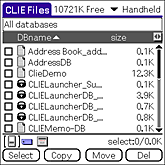 |
|---|---|
| 2 | Tap the arrow in the upper-right corner of the screen and select a media that stores the data that you want to delete. Or, tap the icons of the media from the icons displayed at the lower left-hand corner of the screen. |
| 3 | Tap the data that you want to delete. |
| 4 |
Tap Del.
The Delete File dialog box is displayed. |
| 5 |
Tap OK. The data selected in step 2 is deleted. |
Deleting all data at once
Tap Select in step 4 and select Select All.
Canceling the selection
| • | To cancel all the selections, tap Select and select Clear All. |
|---|---|
| • | To clear only specific items, tap the selected item once again. |
Changing the directory of the files to be deleted
Tap  or
or  to move to the directory of the files that you want to delete. The screen display switches to show the contents of the selected directory.
to move to the directory of the files that you want to delete. The screen display switches to show the contents of the selected directory.
 or
or  to move to the directory of the files that you want to delete. The screen display switches to show the contents of the selected directory.
to move to the directory of the files that you want to delete. The screen display switches to show the contents of the selected directory.