Performing communication between two CLIÉ handhelds
Reversi is a game application that allows you to play against another player, using two Bluetooth compatible CLIÉ handhelds. To begin
a game, you need to perform wireless Bluetooth communication between the two CLIÉ handhelds.
Communicating with a new player
When you play against a new opponent, follow the procedure below.
| 1 |
Start up the Reversi application on the home screen
of your CLIÉ handheld and your opponent's CLIÉ handheld.
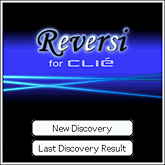 |
|---|---|
| 2 |
Tap New Discovery.
A Bluetooth compatible device discovery begins in the vicinity of your
CLIÉ handheld.  When the discovery ends, the name of the Bluetooth compatible device that has been found around your CLIÉ handheld is displayed. |
| 3 |
Select your opponent's device. 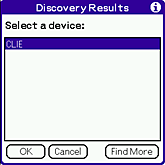 |
| 4 |
Tap OK
The two CLIÉ handhelds start wireless communication, and the
game screen appears on both devices.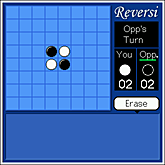 |
Tips
| • |
Depending on radio wave conditions, it may take time to complete a device discovery and establish communication.
|
|---|---|
| • |
If it takes too long to complete a device discovery,
tap Cancel on the discovery screen, and conduct a device discovery again.
|
| • |
If the device discovery fails in detecting your opponent's device, conduct a discovery again.
|
| • |
Even if the device discovery has detected your opponent's
device successfully, it is impossible to communicate with it if your opponent
has not started up the Reversi application.
|
Communicating with your last opponent
The result of the last device discovery is stored on your CLIÉ handheld. This makes it quicker for you to communicate with your last opponent than search for a new player.
| 1 |
Start up the Reversi application on the home screen
of your CLIÉ handheld and your opponent's CLIÉ handheld.
|
|---|---|
| 2 |
Tap Last Discovery Result.
The device that was found in the last device discovery is displayed.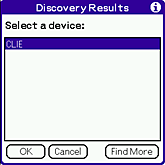 |
| 3 |
Select your opponent's device.
The two CLIÉ handhelds start wireless communication, and the game
screen appears on both devices. |
| 4 |
Tap OK.
|
Tips
| • |
Depending on radio wave conditions, it may take time
to establish communication.
|
|---|---|
| • |
If your opponent has not started up the Reversi application,
it is impossible to communicate with your opponent's device.
|